OmniOS is one of the illumos distributions. Created by OmniTI it is primarily designed as a server operating system and comes with a minimal set of software installed by default.
Installation is straight forward and configuration well documented. So in general you should not need this article. But as I was using VMware Fusion I hit a few issues that might be worth mentioning for others. The rest is mostly so I have something to copy & past in the future.
The first issue you might run into using VMware is that you need to add an empty floppy disk to your vm or else installation will hang.
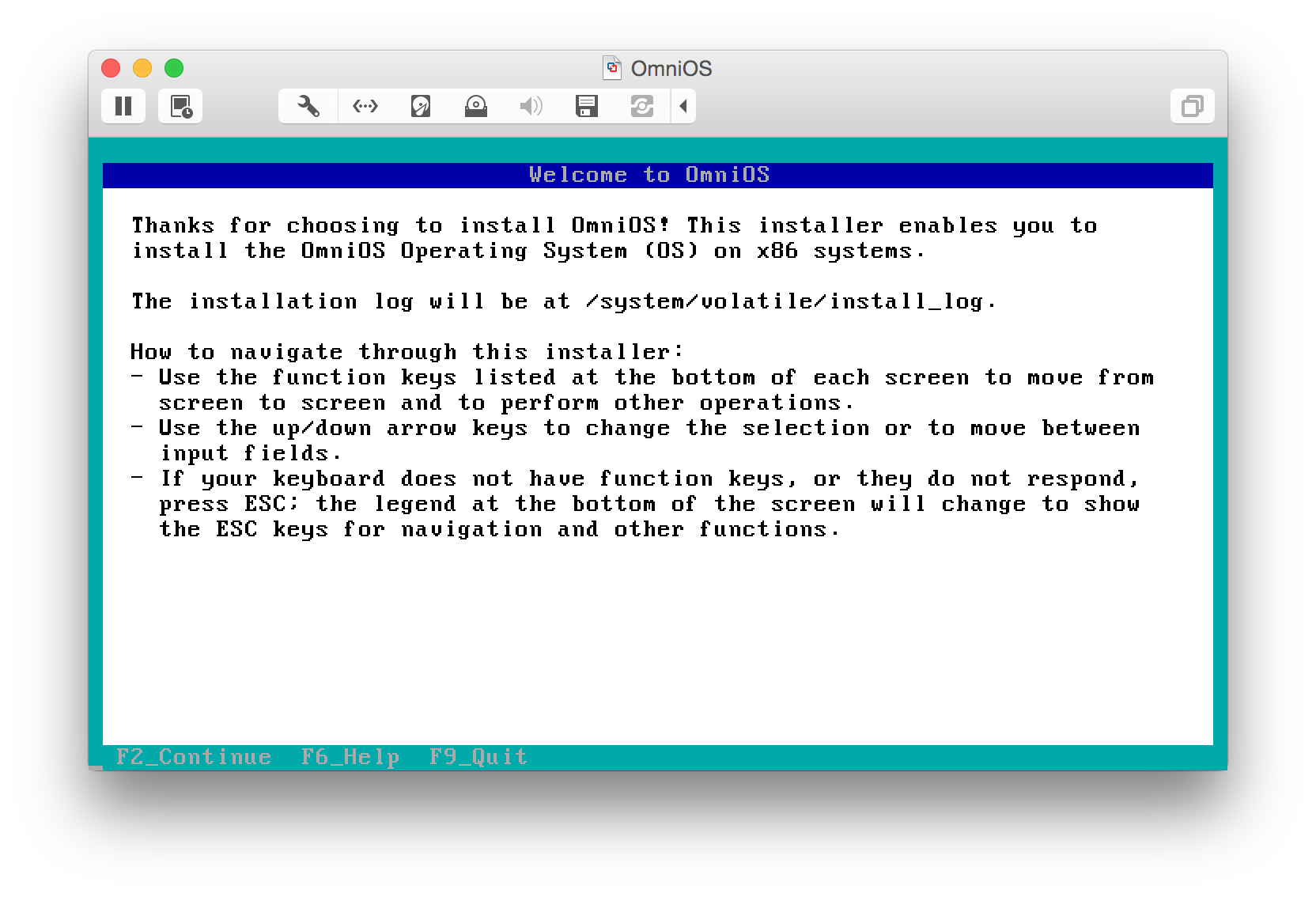
The second issue took me a bit longer to figure out. There was a bug in VMware Fusion that led to kernel panics. An update of Fusion solved this, so make sure you're using the latest version.
Configure Network
The installer, like the system in general, is very minimal. Network configuration is left for the admin:
ipadm create-if e1000g0
ipadm create-addr -T dhcp e1000g0/v4
echo 'nameserver 8.8.8.8' >> /etc/resolv.conf
cp /etc/nsswitch.conf{,.bak}
cp /etc/nsswitch.{dns,conf}
Create a user
Add yourself a user to work with:
useradd -s /usr/bin/bash -d /export/home/wiedi wiedi
mkdir /export/home/wiedi
chown wiedi:other /export/home/wiedi
passwd wiedi
vim /etc/sudoers
Probably you also want to add your ssh key to the ~/.ssh/authorized_files.
To get a nicer bash prompt and and all the tools you need add this to your ~/.bash_profile:
export PATH=$PATH:/opt/omni/bin/
export PS1'=\u@\h \w: '
Update
pkg install pkg:/package/pkg
pkg update -v
Nano
More non-core packages can be found in the "managed services" repository.
To install nano use:
sudo pkg set-publisher -g http://pkg.omniti.com/omniti-ms/ ms.omniti.com
sudo pkg install nano